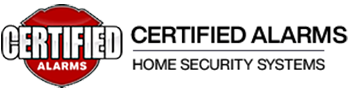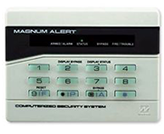Frequently Asked Alarm Questions
Periodic testing is essential to ensure the proper function of your Certified Alarms system. We suggest testing your system each month. Please be sure to notify our Monitoring Station prior to testing by calling 225-535-3731. Provide your account number and personal pass-code and notify the dispatcher that you will testing your system.
Performing Your Alarm System Test
To thoroughly test your system, it is important to test the signals within your home as well as testing the signal from your home to our monitoring center. If you have an owner’s manual, follow the system test procedures provided in the manual. If not, you can download your manual from our System Manuals page or the following test procedures should apply to most alarm systems.
Procedure for testing the operation of all door and window contacts, and motion detectors in your home or business.
- Verify that the system is in “READY” mode. Do not arm it!
- Open each protected door or window, one at a time.
- Check that the keypad displays the door or window you are testing is open.
- Close the respective door or window. The keypad should display.
- Repeat this procedure for each sensor in the system.
Procedure for testing the signal transmission from your home or business to our Monitoring Station.
- If you have not already done so, call our Monitoring Station at 225-535-3731 and ask that your system be placed in “TEST” mode. Be prepared to give your monitoring account number and password to the dispatcher.
- Arm your system and wait a full 60 seconds to allow all entry/exit delay time to expire. Set your system off by opening a door or window, or by tripping a motion detector. Allow the alarm to sound for at least one minute.
- Set your system off by opening a door or window, or by tripping a motion detector. Allow the alarm to sound for at least one minute.
- Turn off your system and reset it to “READY” mode.
- Call our Monitoring Station (225-535-3731) and identify yourself with your confidential account number or password. Verify the signal was received by the Monitoring Station.
- Advise the dispatcher you completed your system test and to take your system off test mode.
Take a deep breath and try your PIN code again. If this doesn’t work or you continue to have this problem, it could be that your keypad buttons (or a certain one) have worn out from repeated use. Solutions would be to replace the keyboard buttons or to change the code avoiding the same digits.
This indicates that a failure has occurred on the telephone communication portion of your system. Before you call us please note the following questions:
- Are all your telephone lines working in the home?
- Is your telephone company doing any work in the area?
- Have you changed your telephone system?
Please know that ALL telephone systems are not the same, so please call if you are considering a change. Call for service if the issue has not been corrected.
Occasionally a battery in a wireless system needs to be changed. Battery life varies depending on the type of system you have. Your keypad panel will indicate LO BATT for approximately 20 days before the system stops functioning.
You may purchase a new battery by visiting our local office and replace it immediately. If you have questions, please Click Here to contact Certified Service for assistance.
The system battery in the alarm panel is a rechargeable type that charges automatically. The back-up battery in the control panel should be replaced at least every five (5) years. The batteries in wireless sensors are disposable; however, these batteries can last many months or even years and only rarely need replacing.
You may notice that a wireless device in a high traffic area such as a hallway or entry may need battery replacement before one in a less used area. Your keypad will normally display a low battery warning when a battery needs replacing. Wireless transmitter (lithium) batteries typically last two to three years and can be purchased in almost any supermarket, hardware or drug store.
Click Here for a list of battery types for common alarm panels.
This happens sometimes when a motion or door contact malfunctions. You can still arm the system but you will have to bypass that problem zone. Please notify Certified Service at your earliest convenience to discuss the problem or Click Here to schedule a service visit.
On most systems you can simply enter your user code then press “bypass”and then the zone number. This is useful if you want to leave a window or door open or temporarily exclude a zone from being armed. This will reset when the system is disarmed and must be re-entered each time you want to bypass a zone. Consult your system manual for specifics.
This is the keypad’s way of telling you that there is a condition present affecting one or more of the security devices and the system is not ready to be turned on. It will require that you correct the condition before the keypad will allow you to arm or turn on the system. Common devices to check are the door/window contacts, which may mean that a window or door is still open. Or, a motion detector may be sensing some form of movement.
The keypad will display “NO AC” when the system no longer has electrical current. You will need to check the outlet and the transformer to make sure that the outlet is working properly and that the transformer has not been disconnected. If the outlet and transformer are working correctly, please contact Certified Alarms Service Department to request a service call.
There are many possible causes of false alarms from a motion detector including insects, rodents, pets, fireplaces, items hanging from ceilings, ceiling fans, open windows, fax machines or printers printing, dehumidifiers, balloons, blowing signs or drapes, or keeping the house at less than 55 degrees.
Yes, you can bypass the zone in which the security device is found. It is generally as simple as entering your code, pressing the bypass key, and then the keys designating the zone you wish to bypass. The bypass light will come on, confirming that you have now bypassed the zone. You may now enter your security code to arm your system. Each control panel may be different, but will allow you to bypass a zone. If you aren’t sure and can’t find your Owner’s Manual, please contact Certified Service and we will walk you through the procedure.
Contact Certified Service by Clicking Here. In most cases, our licensed technicians are able to resolve system issues over the telephone. If not, we can schedule service with a Certified Service Technician.
You may download a copy of your system manual from this site on the Systems Manual page. If you are not able to do this or if you don’t find your specific system in the list, Click Here to contact Certified Alarms Service Department.
You can cancel the audible alarm by entering your code properly within 60 seconds. This should clear your system and switch it to “READY” mode. You can then contact our Monitoring Station at 225-535-3731 and provide your passcode to cancel the response of the responding agency.
If your telephone line has been cut by an intruder, or if a storm or natural disaster has disabled communications, your security system is still internally operational. The alarm will sound when sensors are triggered. However, emergency signals will not be transmitted to the Monitoring Station so police and fire authorities will not be notified by the operator. To ensure the integrity of your system, cellular backup can be added to provide an alternate path to the Monitoring Station. Give us a call at 225-535-3731 to learn about this type of signal transmission.
The password is used to identify your authority as the alarm system owner or authorized user. You’ll need to give this word to the Monitoring Station when they call immediately after an alarm activation. The passcode is a numeric code used to control your alarm system via your keypad/s. Keypads are usually located at entry doors and other areas of your residence or business. Alarm systems can keep multiple different user codes so owners can track users entering or leaving. Both the password and the pass-code are designated by you.
When looking to purchase a new replacement battery for your alarm, it is important that you get a battery that matches the specification of the one you are replacing. First check your alarm system manual or wiring diagram for the type of battery. If you don’t have either of those, then check the front of the battery you are replacing for rating information. The three things to consider when looking for a replacement battery for your alarm system are voltage, dimensions, and AH(amp hour) rating. The amp hour rating should match or exceed your old battery – please note that a higher capacity battery with the same voltage and dimensions will actually run your alarm system longer during a power outage.
Read the System Manual
The first step is to locate the system manual to look up what type of battery your system requires and for wiring instructions. Always obtain a replacement battery that meets the manufacturer’s specifications outlined in the system manual and/or on the wiring diagram.2
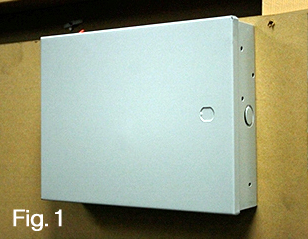
Locate the System Panel
After referring to System Manual and purchasing the correct battery, the next step is to find the location of your security systems housing panel. Typical locations for this panel would be closets, laundry rooms, and other discrete but accessible locations in the house. Once the panel to your home security system has been found, remove the cover to gain full access to the alarm battery compartment. See Fig 1.
Call our Monitoring Station to Place Your System in “Test” Mode
Before replacing the battery, please be sure to notify our Monitoring Station prior by calling 225-535-3731. Provide your account number and personal pass-code and notify the dispatcher that you will replacing your battery and to put your system in “Test” mode.
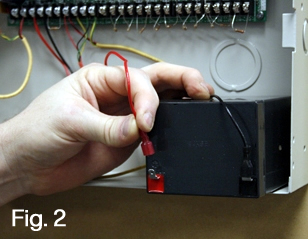
Open Control Panel Unplug Box and Disconnect the Old Battery
To be safe and avoid running electricity through the cables, unplug the power supply to the main panel (careful not to touch it to the circuit board or enclosure). Disconnect the battery from the circuit board. Usually the units are color coded red and black for positive and negative connections. See Fig 2.
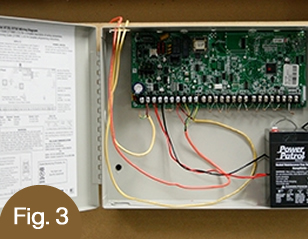
Install Your New Battery
Install the new battery into the compartment inside the panel. Please pay close attention to reattach the cables to the battery just as they were removed, red to red, black to black. Be sure to close the control panel. See Fig 3.
Call Monitoring Station to Remove Your System from “Test” Mode
After replacing your battery, please remember to call our Monitoring Station at 225-535-3731 and advise the dispatcher that you have replaced your battery and to remove your system from “Test” mode. If you’d like to schedule a call from one of our service technicians to walk you through the battery replacement process, please Click Here to fill out a short form and we'll contact you at your desired time.
System Product Manuals
Locate the manufacturer of your security system in this list and click on click on the link to view the manual (opens in a new window). If you are unsure as to what manual you need, please contact us at 225-535-3731